There are many noticeable
differences, we have seen in 2.x moodle. Firstly, both are and
user-level, lies in the way to manage files that based on a different
philosophy. Moodle 1.x files were associated with a particular
course while moodle 2.x are associated with the resource that has
been included. In version 1.x moodle, the usual method of managing a
file is to access the "folder files ", located on the
block" Administration "course.
The files are stored in the "Folder Files "although used to create an action or specific activities, will partner the course itself and also not be accessible to other courses.
The files are stored in the "Folder Files "although used to create an action or specific activities, will partner the course itself and also not be accessible to other courses.
But, if we are managing
the latest version of Moodle 2.x, we can find Administration box,
where files of moodle 2.x are managed. Users can find a key to
understand how file management concept appears repositories in this
moodle 2.x. A repository is a place from which you can simply import
files to Moodle site. Moreover, you can easily upload files from your
computer, link previously uploaded files and easily bring content to
moodle from external repositories such as Flickr or Google Drive with
Repositories in Moodle 2.x. In the latest version of 2.6, one can
find repositories by default like:
- Recent Files: This repository allows users to quickly locate files that previously went by default the last 50 files that you have uploaded. Files showing depend on the context in which user accesses the file selector.
- Local Files: This repository allows teachers access used in the current course and any other course or part of the virtual classroom to which they have permission to access files. When a file local file repository is reused elsewhere in the virtual classroom, the teacher has an option of making a copy of the file or creates a shortcut or alias thereof.
- Upload a file: This repository allows you to find and upload a file from your computer or from a USB to upload the virtual classroom.
- Downloader URL: This repository lets you download files and images from a particular URL. The repository url downloader allows users to type the url of an image (type .png or.jpg) to copy the virtual classroom. It can also be used to obtain all images from a web page by typing the address of the web page.
- YouTube Videos: This repository allows embedding YouTube videos without embedding code.
- Embedded File: This repository enables reuse embedded in the current text area files.
- Wikimedia: This repository enables search and display media from Wikimedia. The Wikimedia repository allows the user to search Wikimedia and copy a selected file to the virtual classroom. When a file is selected, moodle shows the dimensions of the image, license, author, last modification date (and file size if less than the maximum specified dimension).
Moreover, some other
repositories such as Google Docs, Flickr groups, Alfresco, Amazon S3,
Box.net, Dropbox, file_system (accessed uploaded to a folder on your
server files eg by FTP), legacy course files (using the old 1.9
system for "course files"), Flickr, Picasa Web Album,
Merlot.org, WebDAV, and EQUELLA Microsoft Skydrive can be enabled by
the site administrator. The new file management can be confusing at
first, but it is also true that this change brings new improvements,
some of them, but transparent for teachers are important to
performance level.
In moodle 1.x, we could
add only materials that were in the file directory of the course, but
with the new system, we can reuse materials from other courses that
we are teaching. Furthermore, if you were moving a file or folder we
changed the name; the result was to get broken links at any point
where you pointed to that file. However, with the new system, you
will not have this problem. The backup moodle 1.x, all existing
materials in the course files area, regardless of whether they
actually used in an appeal or not, with the resulting increase in
size of the copy is included. With the new system, backup only the
files used are included.
From moodle 2.x, the
names of the files may use non-Latin characters. The new system of
file management leads to improvements in security. For example, if
you attach a file to a forum, it is stored along with the written
text and is subject to the same restrictions on access: only have
accesses to the material, people who have access to the forum. The
files support metadata such as author, date or license.
If you want to shift from
Moodle 1.x to 2.x then hire moodle developer from Perception System,
one of the leading moodle development service providers. For more
information, visit our official site.
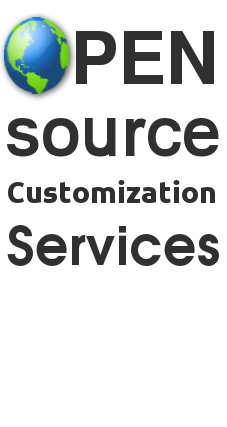
















Post a Comment