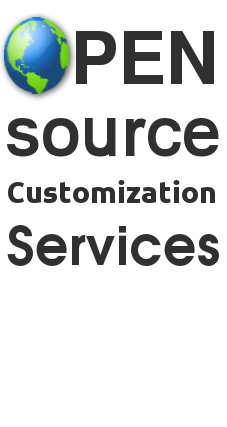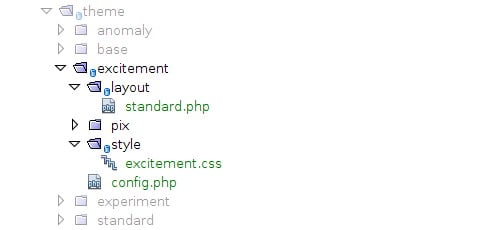In any case,
if a website required any kind of functionality, unless one could
find anything at Matt’s Script Archive to achieve the task. Slowly,
the time passed and most of the people continued to make use of the
open source solution.
Opt-in
emails list managers, slide shows, employment opportunity listings,
shopping carts, content editors, contact forms and many more all are
built as open source using PHP. After some time, the content
management systems emerged in the market, containing a package –
there are lots of functional elements that relied upon our own
resources to develop.
WordPress,
Drupal and Joomla are coming out as the default new development
platforms for various digital agencies, which had followed the same
path. Then, some platforms came such as Magento and Concrete5 that
began with a view to finally change into enterprise solutions with a
price tag designed to get profit motives.
However, the
earlier efforts of their foundational community editions were fueled
by the passion of development communities, who helped in generating
the main functionality. Along with these, a lot of $5, $50 and $100
plugins and extensions came-up to add custom functionality to meet
client’s requirements.
Individual
developers can make changes to meet more demanding client
requirements because the open source model extended to plugins and
extensions.
And all of
this was designed to run on license-fee-free Linux, Apache, MySQL,
and PHP operating systems running on low-overhead hardware. The main
thread was that all of these were - still are – tools that are
generated by people with a common purpose.
That major
reason was the idea to help out the Internet achieve its importance
by offering businesses, organizations and individuals with incredibly
robust, but affordable web presence.
During this
time period, a lot of software companies made use of investment money
to develop expensive proprietary content management and eCommerce
systems that designed to run on operating systems and databases with
huge licensing fees.
It gives the
opportunity for huge amount of money to change hands for the
mega-corporations with wide budget, which used to spend thousands of
dollars on everything they do. It is all right because it is your
business model.
For smaller
digital agencies, it is mush difficult to begin with web development
project looking a lot of dollars pass through from the client to the
software companies to develop the development platform.
It takes
huge amount of money, which could have been used to develop more
functionality for inbound marketing and other improvements.
Furthermore, the solution has also delivered huge flexibility and
customization possibilities to deliver the client with user
experience and back end functionality to the particular requirements
and business model.
There are
lots of closed source proprietary systems that are doing only
opposite, pressurizing the business to accept the rules and
functionality. The open source model is the right choice for
businesses as smart digital agencies are aware that if delivering
value, total customization and return on investment are important
components to their brand and value proposition.
Stay
connected with us to get more information on open source and its
solutions as here we keep updating important information that you
must know. In any case, if you are facing in problem while executing
open source solution, you can hire our expert open source developer,
who has hands-on experience.